
Having an attractive Chaturbate bio is the first step towards a successful career as a webcam model. Maybe you have noticed that the best cam girls have custom profiles that add personality to their channels while making them stand out.
Having a clear and attractive tip menu makes viewers more prone to pay, so it’s a highly recommended investment.
Here you will know how to customize your Chaturbate Bio, how to add new elements, how to create an attractive tip menu, and in short, how to stand out from the rest of the Chaturbate models.
How to customize your Chaturbate bio
To fully customize your Chaturbate bio it’s imperative that your account is already verified. Chaturbate rules in that regard are clear as it is a limitation designed to avoid spam or malicious code from free Chaturbate profiles.
Verifying your account is something you will have to do sooner or later anyway, so it is not a problem. You will only have to wait a few hours, assuming you have correctly submitted your data and the photos required for the verification process.
Once your Chaturbate account is verified, you will be able to add HTML code to your profile. To do this, just go to the “Bio” tab of your profile and click on “Edit your bio”.
The “About me” section is where all the magic happens. There you can add some code to create your own custom profile, so depending on how complicated you want it to be, it’ll be an easy task… or not.
It’s entirely possible to keep it basic and just add some social icons to it to promote yourself or create a fully customized bio, which is the option I recommend. Let’s see how it’s done.
How to make a professional-looking Chaturbate bio
To make a Chaturbate bio you have 2 options: Crappy or Professional. Crappy means doing it by yourself using some tools like Canva, an online graphics editor.
I’ve seen some tutorials on Youtube using Canva, but I didn’t like the results. I’m sure you can do cool things with it, but it would require too much time.
All the examples I saw using Canva looked too basic and considering that I have no idea about graphic design, I preferred to hire the services of a professional as it is a task that requires some coding.
There are some very good ones at Fiverr. I recommend you to take a look at them because I think you’d rather have a pretty profile over a dull and boring one and the best thing about it is how little it costs.
Making a good-looking bio is a one-time thing, so spending a bit on it seems like a great investment to me, especially if you are in camming for the long term. What I would do first is to take a look at some of the other model’s profiles and make a list of which ones I like the most.
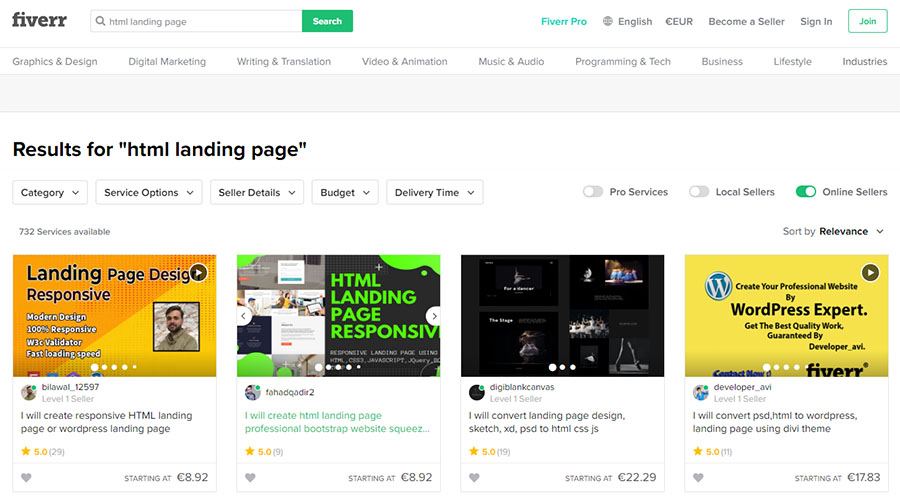
How to order a Chaturbate bio on Fiverr
Fiverr in case you don’t know already, is a website where freelancers offer their services to make certain tasks for a price. The website is known for its low prices so it’s an excellent opportunity to get a fancy bio for a few bucks. There are services for almost everything you can imagine, so it’s always recommended to stop by and take a look.
Once you’ve decided how your bio will look like, hire a designer on Fiverr and tell him how would you like your profile to be by showing him the Chaturbate profile URL you chose. That way he can have a look at it and tell you if he can do it or not.
To find a designer on Fiverr, just click here for an HTML Landing page designer ” or better yet, here for a Chaturbate bio designer. That way you’ll find graphics designers specialized in all of that. All you have to do is choosing one with good ratings and ask him if he would be willing to create a custom bio for you.
It’s important to explain the requirements to the designer, how Chaturbate profiles work, and all the elements you need in your profile.
Once the order is in place, you should provide as much information as possible to your designer.
For example, what name do you want to appear on your profile, your age, what things you like to do in your spare time, what things do you like, what things you don’t like, etc. The usual stuff.
Also, don’t forget to include your tip menu with all the things you’d do and the prices.
Probably you will want to include links to your social networks, such as Twitter, Instagram, Onlyfans, or even your personal website in case you have one.
If you chose a non-specific Chaturbate bio designer, it’s extremely important to tell him that for the profile to work, all the HTML code must be uploaded in one go and that all the external files like images must be uploaded to a service like imgbb.com, preferably by him.
If he uploads the image files first, he’ll be able to test the template before giving it to you, so make sure he’s willing to do that.
You should provide the designer with some non-nude photos that he can use on your profile as well. You can use nudes if you want but in most cases, this is not really necessary. Also, I wouldn’t send nudes to a stranger for starters.
Once the job is done, a file will be available to download from your Fiverr orders page. Inside it, you should find an HTML file with all the code that you must paste into your CB profile. That file can be opened with any text editor like Notepad.
All your bio’s images should be uploaded already and included in the file as well. Make that clear before ordering.
If all the files needed are already uploaded on Imgbb.com or any other service, your new profile template should work right after you paste the code in your profile.
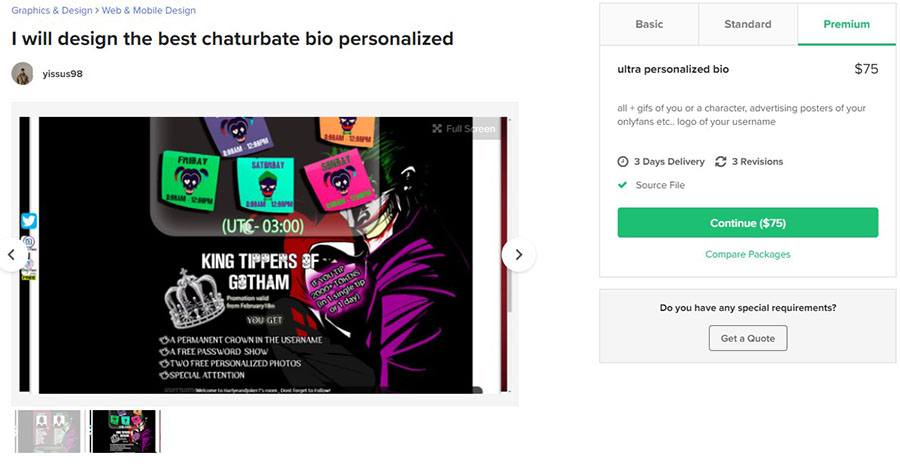
How to add social links to your bio
If you want to create a basic profile with social links only, just do this. Copy the codes below and paste them into your profile with the following changes.
Before you ask, what this code does is showing a clickable icon that leads to your Twitter account, like this:

You can repeat that for as many social networks as you have. Basically, you have a code with a link to your profile and a link to an image. Both combined result in an image that takes the visitor to a social network.
You should replace the text that says “Your social network address” with the address of your actual Twitter, Instagram, or any other social network accounts. Let’s pretend that your Twitter account address is: https://twitter.com/myaccount1
Then you should replace the text, “Your social network address” with https://twitter.com/myaccount1
Remember not to delete the quotes in the code. If you remove them it won’t work.
Now we must add the icon. To do so, first find an image you like, small if possible, and upload it to some image upload service like imgbb.com. Here are some social icons that you can use on your profile.
Once you choose your favorite icon, upload it to imgbb.com and you will get a code similar to this one:
https://i.ibb.co/qJ4CxR3/nameofyourimage.jpg. This is the address of your image file.
Copy that text into the code above where it says “Your icon address” and that’s it.
The size of the image can be changed in the code. If you look closely, you’ll notice that the width and height of the image are fixed at 100 pixels. You can change this at will, although for social network icons we consider it an adequate size. Experiment with this until you find the setting you like best.
To add the rest of your social networks, just repeat the steps. Grab a new piece of code and just change those 2 parts. Just add the URL to your Instagram, Onlyfans, or any other accounts you may have. The same with the icons. Use different images for each social network and it’ll look much better.
To find icons for your profile, just Google “Social networks icons” and save them to your hard drive. Then upload them to imgbb.com and get the codes. As simple as that!
Final words
I know that there are also websites that allow you to make custom profiles for webcam sites with already made templates, but I don’t recommend them because they charge you monthly for it, something I see stupid as this is a one-time job.
Once your profile is finished, just upload the code to your Chaturbate profile and forget about it.
You can make any changes yourself like adjusting tip menu prices, just by going into the code and finding the lines with the prices.
Might look daunting at first but it is really easy to do and in case you screw it up, you can also upload the code the designer sent to you to restore your profile.
We can help you with that too if you let us see the code, nothing wrong with that as there is no sensitive information in there.
Having a good-looking profile is something I consider important for those Chaturbate models that want to be a step ahead of the competition. Give it a go and you won’t regret it.


Wow…this is a lot of information to take in!
those are very good tips to keep in mind and use, i respect all the hard work put into these bios on chaturbate, and i really respect the cam models as well, they deserve it.
but..i honestly don’t think i can get that kind of money to hire a designer to code a professional bio for my channel as i’m just starting to become a cam model, i’m a male btw.
Thank you very much for all the information. The truth is that I’m very new as a webcam girl 🙂 but I would like to become one of the most known camgirls in chaturbate and all these tips are very useful.
I have also seen the profiles of a camgirl who is like my inspiration for this work and I think this is just what she has used to get so much attention and to gain more viewers every day. I’ll try to do the whole process of the code on my own, but I’ll surely need some help again from you.